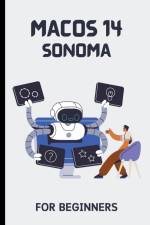von Voltaire Lumiere
37,00 €
Google Drawings For Beginners: The Ultimate Step-By-Step Guide To Creating Shapes And Diagrams, Building Charts And Annotating Your Work For Generating Eye-Catching Documents One diagramming tool that is part of Google's free online suite of Google Docs Editors is Google Drawings. Google Keep, Google Sheets, Google Slides, Google Forms, Google Sites, and Google Docs are also included in the service. Google Drawings is accessible both online and on Google's ChromeOS desktop operating system. With real-time collaboration with other users, the app enables users to create and edit flowcharts, organizational charts, mind maps, concept maps, website wireframes, and other types of diagrams online. It enables the insertion of shapes, arrows, scribbles, and text from predefined templates in addition to importing images from the computer or the Internet. It is possible to move, resize, and rotate objects. Basic picture editing with the software includes cropping, masking, and border addition. Additional features include auto-distribution, snapping to grid, and exact drawing layout with alignment guides. Since accessing the Google Drawings URL generates a new document, Google Drawings lacks a dedicated location in contrast to many other programs in the Google Docs Editors suite. Drawings can be added to spreadsheets, presentations, and other Google documents. They can also be downloaded in common file types like JPG, SVG, PNG, or PDF, or published online as pictures. In this book, we'll walk you through how to use Google Drawings like an expert.